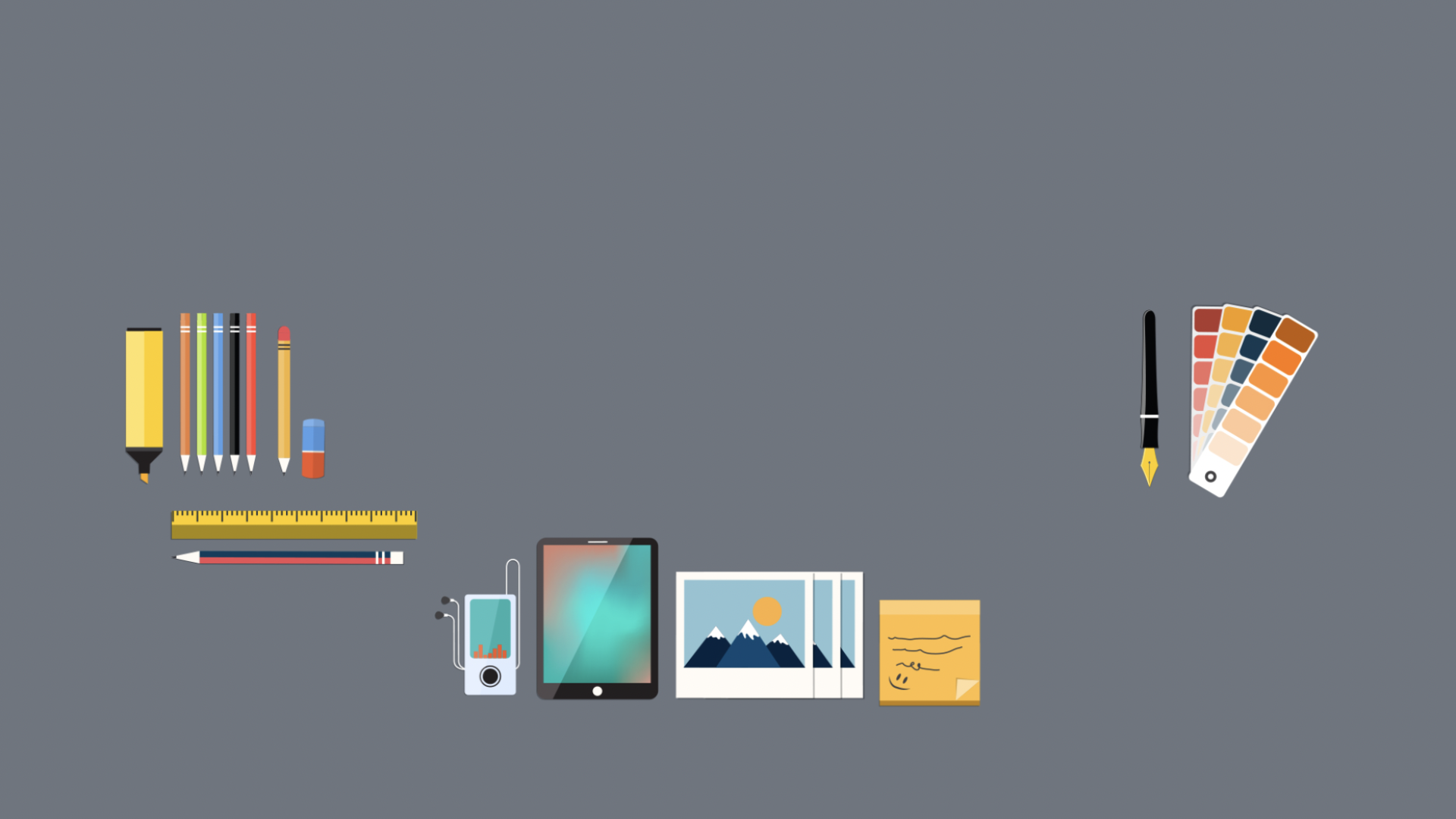VR – Open Brush Art
In all virtual reality worlds, you may experience the worst to the best of designs, created by the user to either scare you, please you, or send a message to their audience. Understanding the virtual world and how the user may react to it is essential when creating a world, whether for educational purposes or entertainment purposes, reflecting on how the user may be affected by your design is a target that should always be reflected on during your design project.
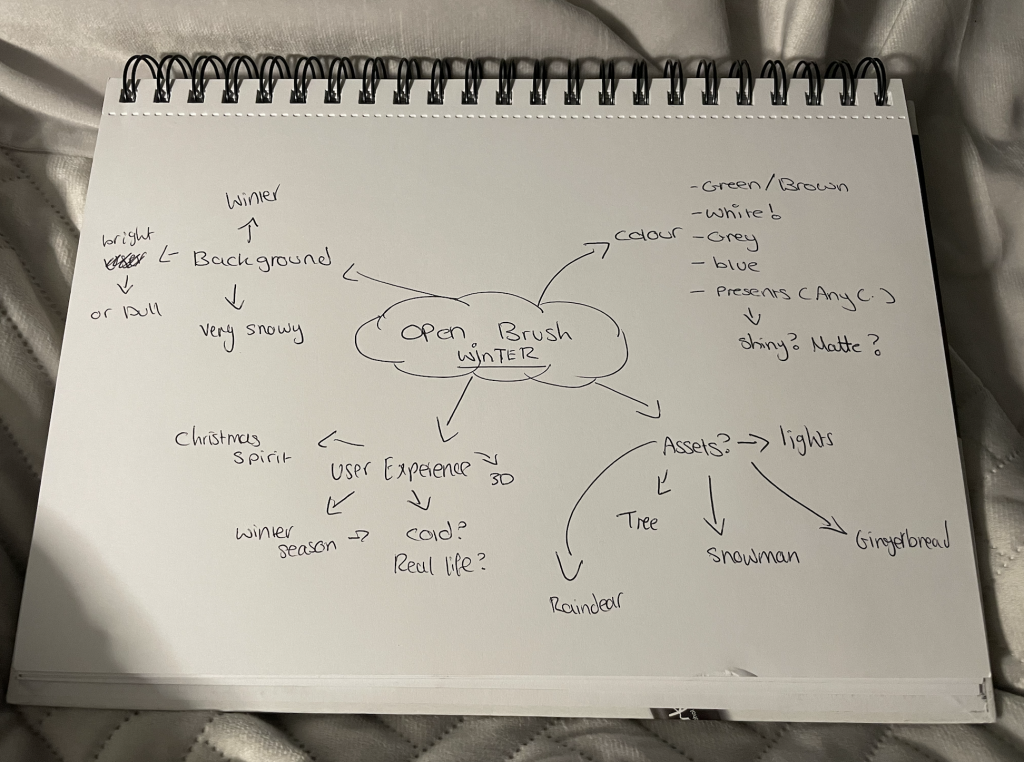
In addition to this, as a group of 4, Myself, Ellie, Amber and Lucy had decided that we would all create a world that showed the 4 seasons of the year. This was a perfect project as our group had the perfect number of people for each season, mine being Winter.
I essentially collected ideas and brainstormed what assets and colours I would be targeting to achieve my Winter setting. I had automatically thought of Christmas as it’s everyone’s favourite time of year and wanted to create something in this area.
As it was my first time experiencing Open Brush, collecting screenshots of how I designed this piece was quite the challenge for me, and is an improvement I’ve set myself for the future to look to fix. The setting I had created was a simple winter background with small simple Christmas assets you would expect to see in a winter/Christmas season.


I started off by creating my background, changing the sky and the ground to a pilled-up snow floor along with the dim blue winter breeze of the snow flying around. The snowman had been an asset along with the setting, which became a benefit to me when creating this scene.

I then went ahead and created the Christmas tree myself using the drawing pens provided on the joystick, using the colours and shadings to get the tree to look like a Christmas tree as much as possible. As this was my first time, it was not all perfect, but to help make it look, I used the box guide that’s included in the settings provided and created some Christmas presents below the tree, to give it more of a Christmas effect.
Using Open Brush for the first time was definitely been an experience I would want to experience again, I learnt to see how easy it is to create a setting, which could further help in my learning process to possibly create my project piece in Open Brush, or help at least start to create some designs through the program to help create my setting even better. Its user experience is pretty high and it’s a lot of fun, and not too complex for new learners.