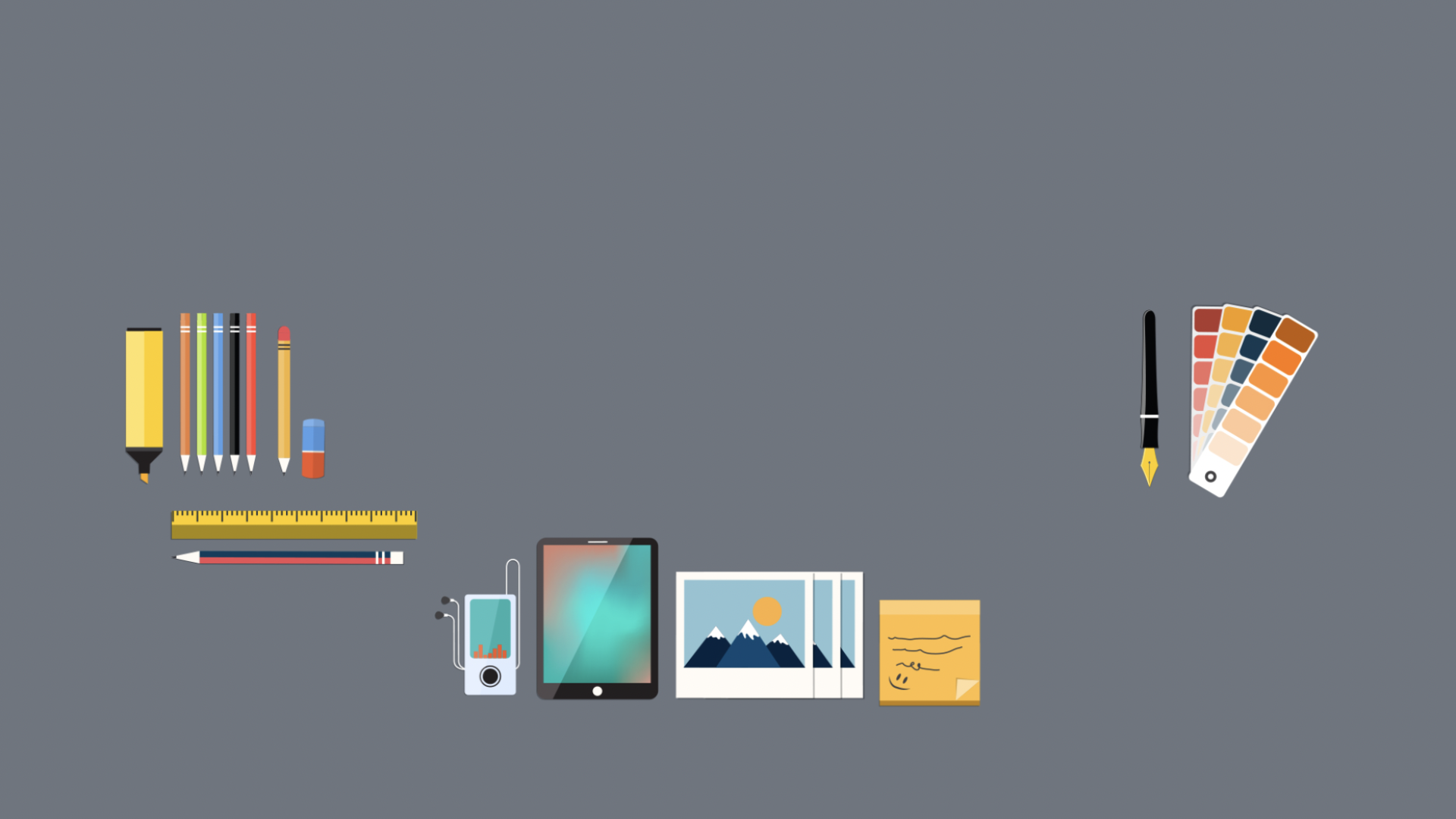eBay’s website and app build are produced to a positive user experience due to its simple navigation and layout. The website includes a very simple and easy way to locate and find various pages throughout the same way the app provides all the same pages through a small drop-down menu on the side of the page, making it especially easy to locate and navigate across.
Both the website and app use a simple house style design using the red, blue, green, and yellow logo followed by a black font with a white background across the page, access to making it black through settings to apply dark mode has also been upgraded to make It more efficient for their users. Icons and buttons are located all around the website and app to help make it easier to find exactly what the user may be searching for, either to change some settings, to apply filters through their search or to buy an item even simply from their page or app.
Getting in touch with the seller has also become very straightforward and easy within the app and website, follows below the chosen product where you can click ‘Contact Seller’ and it’ll straight away open the message inbox in order for you to make your request fast and easy.