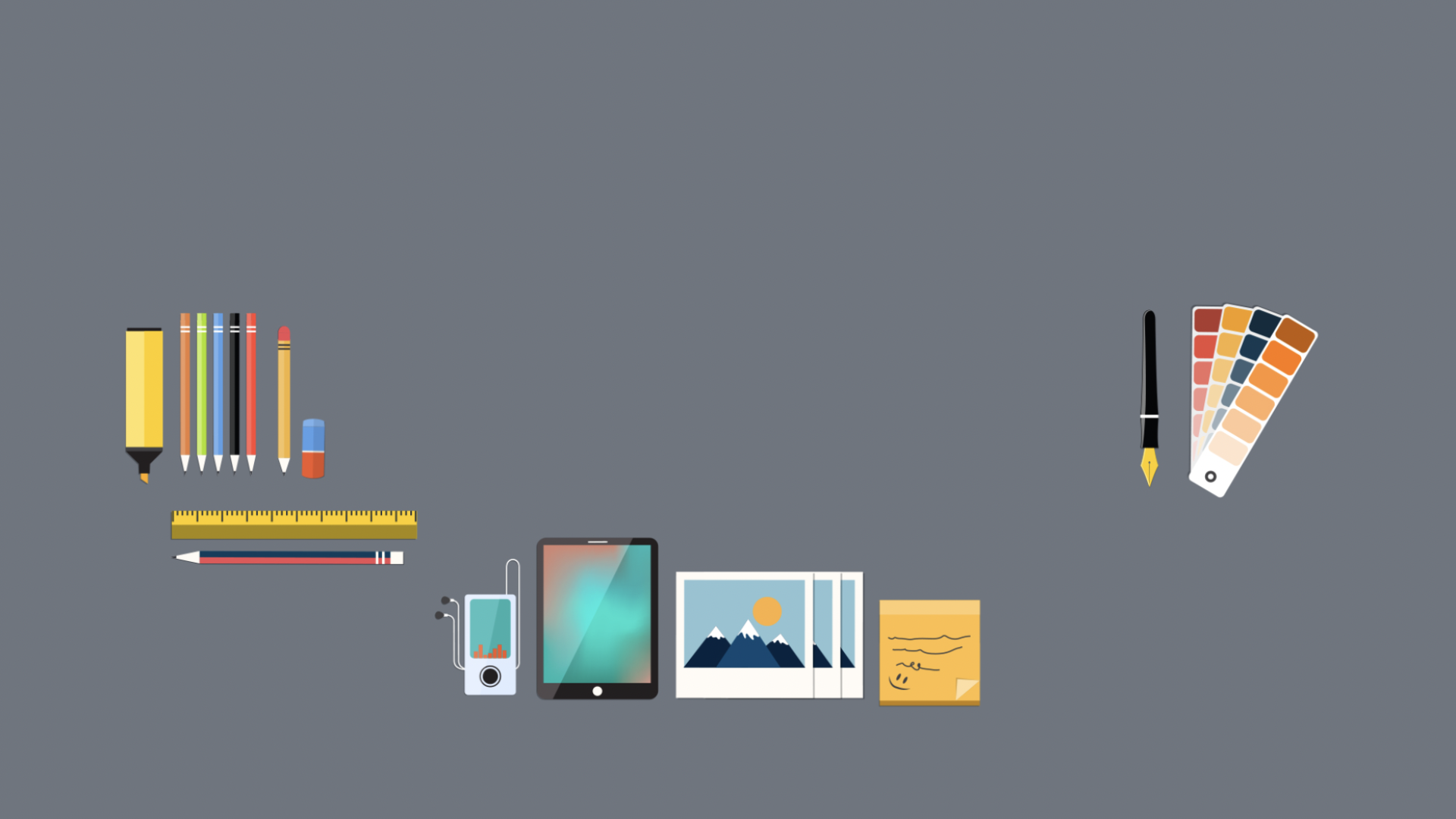Trello Schedule
Managing from my mind map to organising and minimising what needed to be achieved for my website design, whilst still being able to access anywhere at any time to check and tick off the completed tasks along the way. Trello was definitely the most appropriate website to help structure and plan exactly what needed to be achieved, allowing me to set dates and times for the following tasks provided.
Most of these were followed accordingly and achieved strictly to the highest standards to fulfil my audience’s expectations when wanting to read about Islam.

Due to some tasks being repeated, a Gantt chart was also created to minimise further my smaller and more detailed tasks along the way. Processing through each section, I found myself adding more and more tasks and setting myself reminders to achieve smaller tasks, to achieve the bigger milestones. Creating a Gantt chart gave me further accessibility to achieve these milestones in my set time frames, it also allowed me to have quicker access right from the tab of my laptop, which I was unable to do with Trello.
The lighter ‘Grass’ shade of green represents the completed tasks that were achieved along with creating my social media campaign pages. Coloured bars are placed differently to show exactly what is not completed and what still needs to be achieved. each separate card was set for a different project that needed to be established and carried out thoroughly, given the reason as to why each section had its own sub-title, to identify the difference between similar tasks.
Although Trello was more appealing to use when it came to planning, creating a Gantt chart was a lot easier to access, just slightly more complex to edit for me. For future reference, I will learn to adapt more to the use of Gantt charts for an easier flow of work within my workspace, and for my audience to understand certain outcomes better.
Reference
trello.com. (n.d.). Trello. [online] Available at: https://trello.com/b/Oj89vbex/major-project [Accessed 2 May 2024].